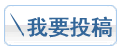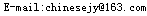以下内容为程序代码:
<embed src="mm.mp3" width="147" height="44" AUTOSTART=TRUE></embed>
meidy play能支持的都能放的
鼠标到,声音出,2个示例(以前贴过的)
以下内容为程序代码:
<script language="vbs">
SUB btn1_onmouseover
document.all("bgsoundone").src="/jishu513556http://www.shunde.net.cn/~biyun/wlsd/wy/yinyue/S/21.mid";
end sub
sub btn1_onmouseout
document.all("bgsoundone").src=""
end sub
SUB btn2_onmouseover
document.all("bgsoundone").src="/jishu513556http://www.shunde.net.cn/~biyun/wlsd/wy/yinyue/S/11.mid";
end sub
sub btn2_onmouseout
document.all("bgsoundone").src=""
end sub
</script>
<bgsound id=bgsoundone src="" loop=-1>
<A href="#" name=btn1>HERE1</a><br><br>
<A href="#" name=btn2>HERE2</a><EMBED src="/jishu513556http://www.shunde.net.cn/~biyun/wlsd/wy/yinyue/S/21.mid"; autostart="false" width="0" height="0" ><EMBED src="/jishu513556http://www.shunde.net.cn/~biyun/wlsd/wy/yinyue/S/11.mid"; autostart="false" width="0" height="0" >
点击什么音源,都在页面固定的“播放器”播放(以rm文件为例)
1.做一个小框架页 代码片段如下:
以下内容为程序代码:
<IFRAME src="/jishu513556http://www.xiakedao.com/biyun/3/0/diangemain.htm"; marginwidth="0" marginheight="0" scrolling="no" frameborder="0" width="50" height="25" name="diange"></IFRAME>
2.这个内嵌框架页 width="72" height="17" ,框架无滚动条,刚好只显示REALPLAY播放器,不会露馅。注意设该框架页的名字。比如这里是diange
3.把以下这段代码放在你设定的框架页里,我这里是/jishu513556http://www.xiakedao.com/biyun/3/0/diangemain.htm页面,最好先把页边距设为0。
<embed height=25 src=http://www.xiakedao.com/biyun/ren/1.rm type=audio/x-pn-realaudio-plugin width=50 autostart="true" controls="PlayButton">
4.这是一个实例
<IFRAME src="http://www.xiakedao.com/biyun/3/0/diangemain.htm"; marginwidth="0" marginheight="0" scrolling="no" frameborder="0" width="50" height="25" name="diange"></IFRAME>
其中http://www.xiakedao.com/biyun/3/0/diangemain.htm的原文件是
<body topmargin="0" leftmargin="0">
<embed height=25 src=http://www.xiakedao.com/biyun/ren/1.rm type=audio/x-pn-realaudio-plugin width=50 autostart="true" controls="PlayButton">
</body>
现在做一个框架页是为了让你点击连接后使RM文件在这个固定的播放器里播出而已。为每一个RM做一个类似diangemain.htm这样的页面,修改其中的声音地址就可以了。注意主页面里的连接要写明 target="diange"(你可以自己设定名字的,不过要与框架页的name="diange" 相对应)
控制媒体播放器音量(转贴 )
以下内容为程序代码:
<embed id=mm width=100 height=100 src=http://www.shunde.net.cn/~biyun/wlsd/wy/yinyue/H/1.mid></embed><br>
<br>
<button onclick=mm.ShowDialog(2)>Option</button>
<HTML>
<HEAD>
<TITLE></TITLE>
<META HTTP-EQUIV="Content-Type" CONTENT="text/html; charset=Shift_JIS">
</HEAD>
<BODY bgColor=#FFFFFF onload="currentBGM()">
<SCRIPT Language="JavaScript">
<!--
function currentBGM(){
if(bgmpath =="") return;
var obj = document.bgmparent.bgmselect;
for(i=0; i<obj.length; i++) {
var val = obj.options[i].value;
if(val == bgmpath) { obj.options[i].selected = true;}
}
}
function bgmselecter(obj) {
query= obj.options[obj.selectedIndex].value;
if(query != "") {
url = ((location.href).indexOf("?") != -1)
? (location.href).substring(0, (location.href).indexOf("?"))
: (location.href);
location.href = url +"?"+ query;
}
}
var bgmpath = ""; //"..."偺拞偵堦夞栚傾僋僙僗帪偺壒妝僼傽僀儖傊偺僷僗傪彂偗傞丅
if(location.search != ("" "?")) {
var chrat = location.search.indexOf("?");
bgmpath = location.search.substring(chrat+1, location.search.length);
}
if(bgmpath !="") {
document.write("<bgsound src='" +bgmpath+ "' loop='infinite'>");
if(navigator.appName.indexOf("Netscape") != -1) {
document.write("<EMBED SRC='" +bgmpath+ "' WIDTH=0 HEIGHT=0 PANEL=0 AUTOSTART=TRUE REPEAT=TRUE>");
}
}
//-->
</SCRIPT>
<center>
<form mathod="post" name="bgmparent">
<select name="bgmselect" onChange="bgmselecter(this)">
<option value="">--SELECT BGM--
<option value="http://www.shunde.net.cn/~biyun/wlsd/wy/yinyue/H/1.mid";>BGM1
<option value="http://www.shunde.net.cn/~biyun/wlsd/wy/yinyue/H/2.mid";>BGM2
<option value="http://www.shunde.net.cn/~biyun/wlsd/wy/yinyue/H/3.mid";>BGM3
<option value="http://www.shunde.net.cn/~biyun/wlsd/wy/yinyue/H/4.mid";>BGM4
</select>
</form>
</center>
</BODY>
</HTML>
下拉菜单控制音乐出(无播放器)
以下内容为程序代码:
<HTML>
<HEAD>
<TITLE></TITLE>
<META HTTP-EQUIV="Content-Type" CONTENT="text/html; charset=Shift_JIS">
</HEAD>
<BODY bgColor=#FFFFFF onload="currentBGM()">
<SCRIPT Language="JavaScript">
<!--
function currentBGM(){
if(bgmpath =="") return;
var obj = document.bgmparent.bgmselect;
for(i=0; i<obj.length; i++) {
var val = obj.options[i].value;
if(val == bgmpath) { obj.options[i].selected = true;}
}
}
function bgmselecter(obj) {
query= obj.options[obj.selectedIndex].value;
if(query != "") {
url = ((locati